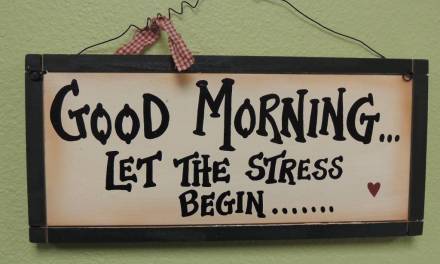Schools, just like every other sector of society, are using more technology than ever before.
In 2015, official government statistics found that schools in the UK spend more than £900m on educational technology each year.
From the administration team through to teachers, every element of a school is impacted by technology and its benefits.
However, that doesn’t mean that it’s all smooth sailing for those trying to deliver quality lessons and help their students learn. The sheer number of options and variables can be overwhelming at times.
With that in mind, here are 5 simple strategies you can use to bring technology into your teaching in a way that aids learning and doesn’t just complicate it.
Live Q&A Sessions
For some subjects, having an expert on hand is invaluable, not just in terms of imparting information, but also in engaging the pupils in the topic.
Perhaps the most famous example of this in the UK was the live connection to the International Space Station in 2016 where students got the chance to ask Tim Peake questions about his work as an astronaut.
It doesn’t have to be as spectacular as this though. What about doing a Q&A over Skype or something similar with an author to help inspire children’s creativity in English lessons? Or an expert in chemistry to do a live demonstration of an experiment online?
Flipped Classrooms
A ‘flipped classroom’ refers to students learning the content from online resources before they enter the classroom, essentially giving over the lesson time to questions and more personalised content.
One issue with this is the possibility that some students won’t have access to appropriate technology at home to complete the tasks, hindering learning rather than aiding it.
If your school operates homework or study clubs, there may be some link-ups available there.
Accessible Lesson Plans & Resources
For some teachers, making their lesson plans and teaching resources available to pupils (and parents) is something they routinely do anyway, but technology makes this much easier and it can be presented in ways that are accessible to your pupils and allow for interaction and comment.
A piece from Brookings in the US highlights that:
Teacher-empowering technologies include mobile apps that grade written student work and provide lesson plan databases. School systems need to aggressively track what works for their teachers and put all other unworkable technologies aside.
Testing lesson plan databases may work for some schools, but it depends on the technology your school and students have access to.
Interactive Quizzes
Multiple-choice tests and quizzes no longer need to be taken with a pen and a piece of paper.
Many schools already make use of computer-based testing, but there are options to go even more interactive with buttons that can be handed out to classes and are linked to the main classroom screen.
Pupils can participate in real-time testing against their peers without their individual answers being revealed. This allows them to evaluate their own learning in real-time in a comfortable environment with no pressure attached.
Educational Apps
It seems that educational apps are everywhere and, as a teacher, you may legitimately feel you don’t have the time to discover which ones would be useful for your lessons.
Fortunately, plenty of your colleagues have been there and done that, and many of them are happy to share their experiences.
You can even find tutorials for some apps on Teacher Tube and other such services. One key thing to remember, though, is that these apps are supposed to aid the learning of your students. Just because they – and you – are having fun, it doesn’t necessarily mean they’re good teaching aids!
EDLounge
Of course, our own distance-learning platform, EDLounge, gives users access to thousands of online quizzes, lesson plans, and other digital resources.
Schools can use it to track and monitor progress as well as encourage students who find it difficult to engage with traditional teaching methods.
Parents can also access the platform to see their children’s progress and interact with their teachers. Contact us for more information.